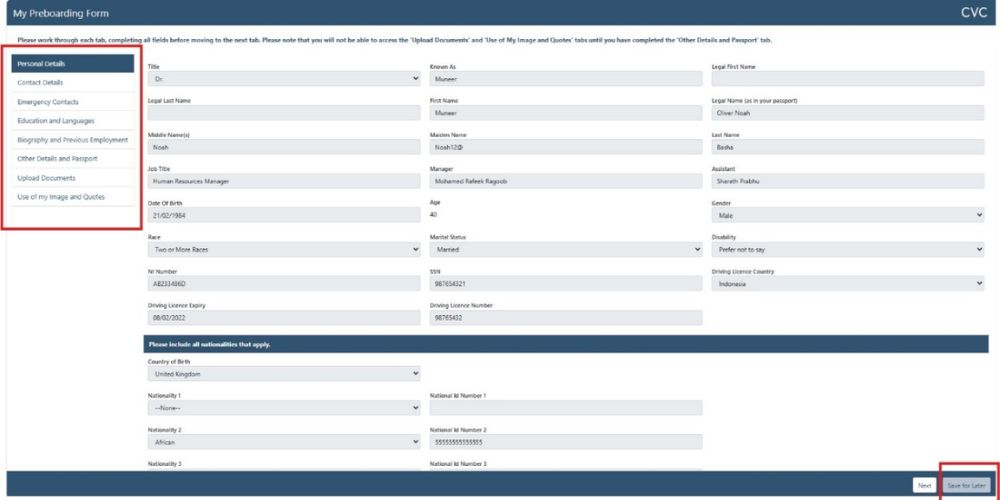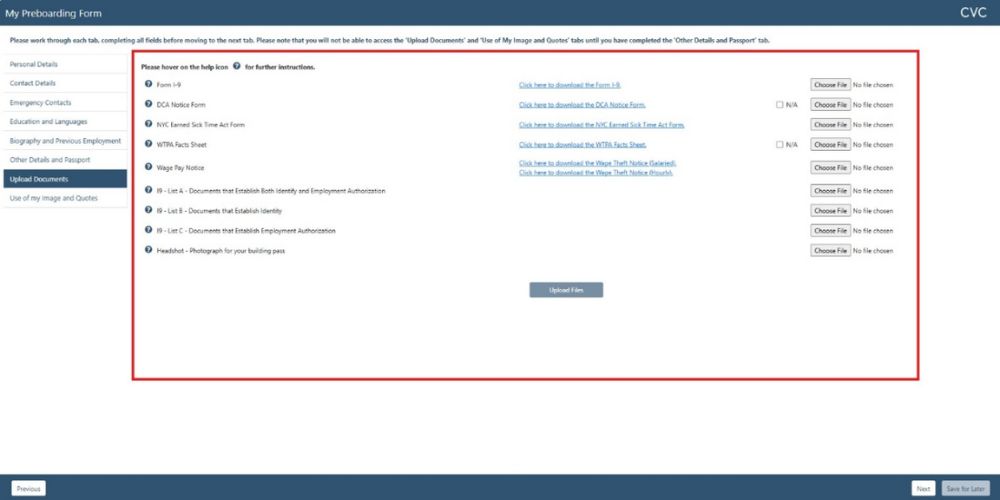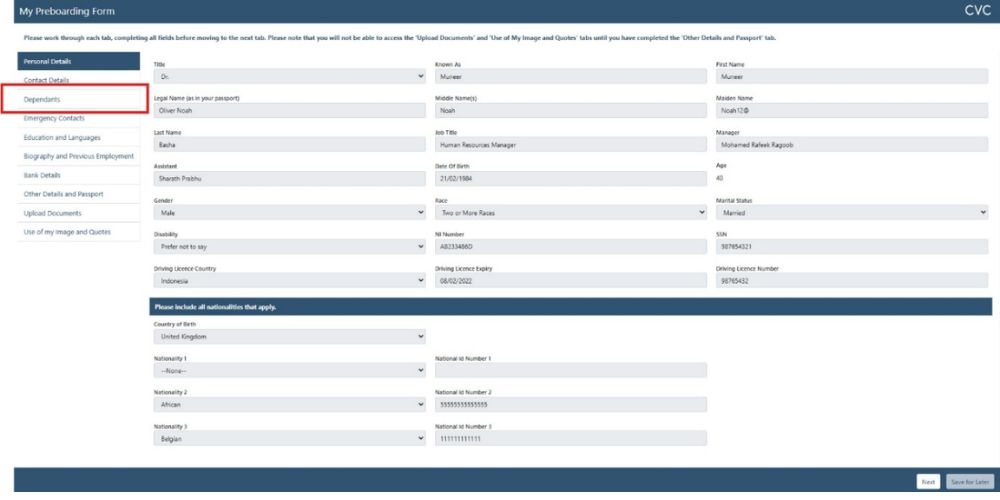CVC

We have Developed a custom form to capture all necessary details and required documents from a new starter before their joining date, on the SalesForce platform.
About The Client
CVC
CVC is a leading global private markets manager focused on private equity, secondaries, credit and infrastructure with a global network of 29 local offices and €193 billion of assets under management. CVC has a repeatable approach to value creation, partnering with the best management teams to drive operational efficiency and reinvest for growth
About The Project
CVC’s HR system previously used multiple screens and forms to collect information for a new starter. Additionally, these screens lacked the necessary validation to verify user-entered details, which caused data issues for CVC.
The business identified this issue and was keen to provide a better user experience for new starters. The goal was to enable a new starter to easily submit all the required details and corresponding location-specific documents.

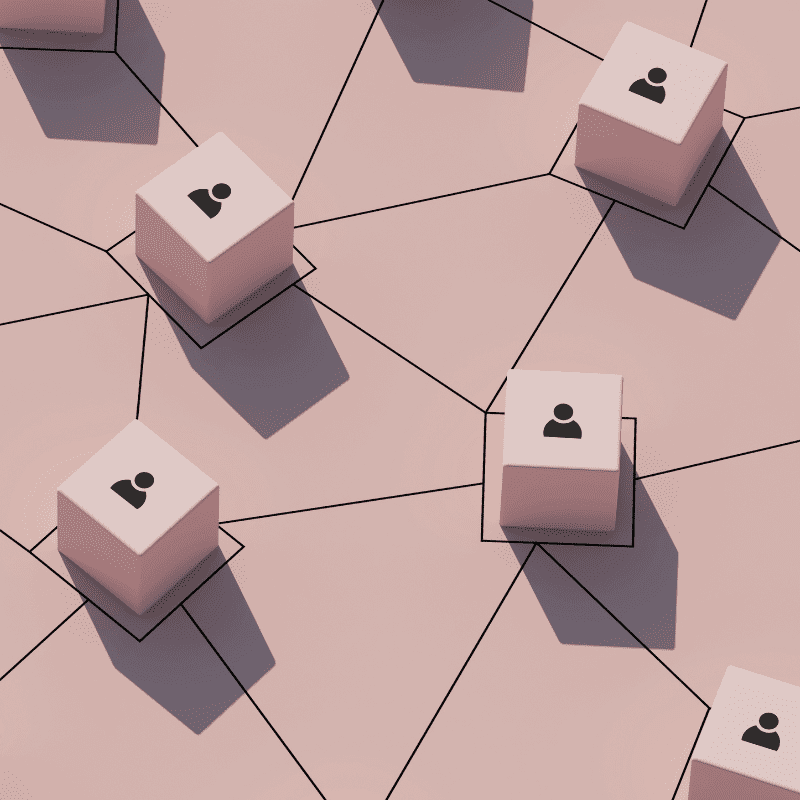
WHAT’S GOING ON?
The Challenge
A key challenge was that the business wanted all documents that were uploaded by the new starter to be saved to the corresponding employee’s share point folder. However, there are no ready-made connectors that facilitate this interaction between Salesforce and SharePoint, and this meant that it required custom development.
Our Solution
We developed an engaging and easy to use Visual Force page that presented dynamic input sections based on the new starter’s location. This interface also allows for a user to enter and save information in a temporary state that they can reinitiate at any point in time i.e. using a ‘Save as Draft’ feature.
Our solution involved the development of two critical elements.
- Pre-boarder form
- Apex with Graph API to upload files to Share point
How we did it?
Our Solution
We developed an engaging and easy to use Visual Force page that presented dynamic input sections based on the new starter’s location. This interface also allows for a user to enter and save information in a temporary state that they can reinitiate at any point in time i.e. using a ‘Save as Draft’ feature.
Our solution involved the development of two critical elements
- Pre-boarding form
- Apex with Graph API to upload files to Share point
Share point Upload
We developed a custom apex module with methods for authentication (Azure) and file upload using the Microsoft’s Graph API. We collaborated closely with the CVC IT team to create the required app connections in Azure and the credentials for the integration that were maintained in custom meta data. This ensured that files uploaded by the user were attached to the employee’s Salesforce record and saved against the employee’s folder in SharePoint.
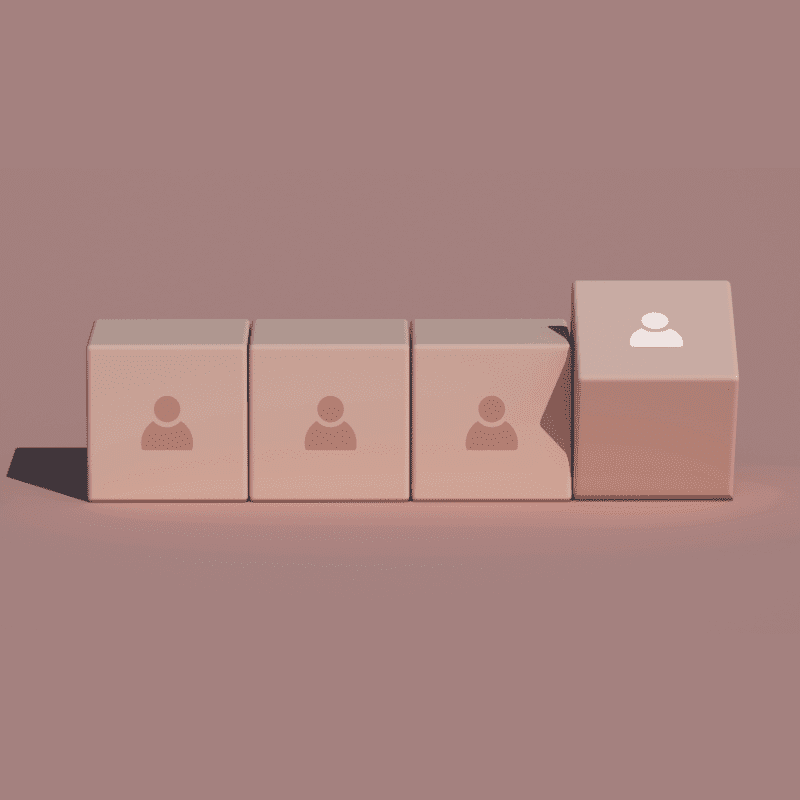
Technologies Used
1. Salesforce - visual force page
2. Salesforce - apex
3. Microsoft Graph API
4. Java script

The Collaboration
Customer Benefits
- Enhanced user experience for both new joiners and the HR team thanks to the streamlining of processes and minimal data access points.
- Strong reduction of duplication and manual effort as SharePoint serves as a document repository for all employees.
- This feature enhanced the brand’s image and reputation for being user/customer focussed.
Project Outcomes
Have more question?
Get a free consultation
Call us at +44(0) 203 883 1699
(OR) Fill the form to schedule a
free consulting session.