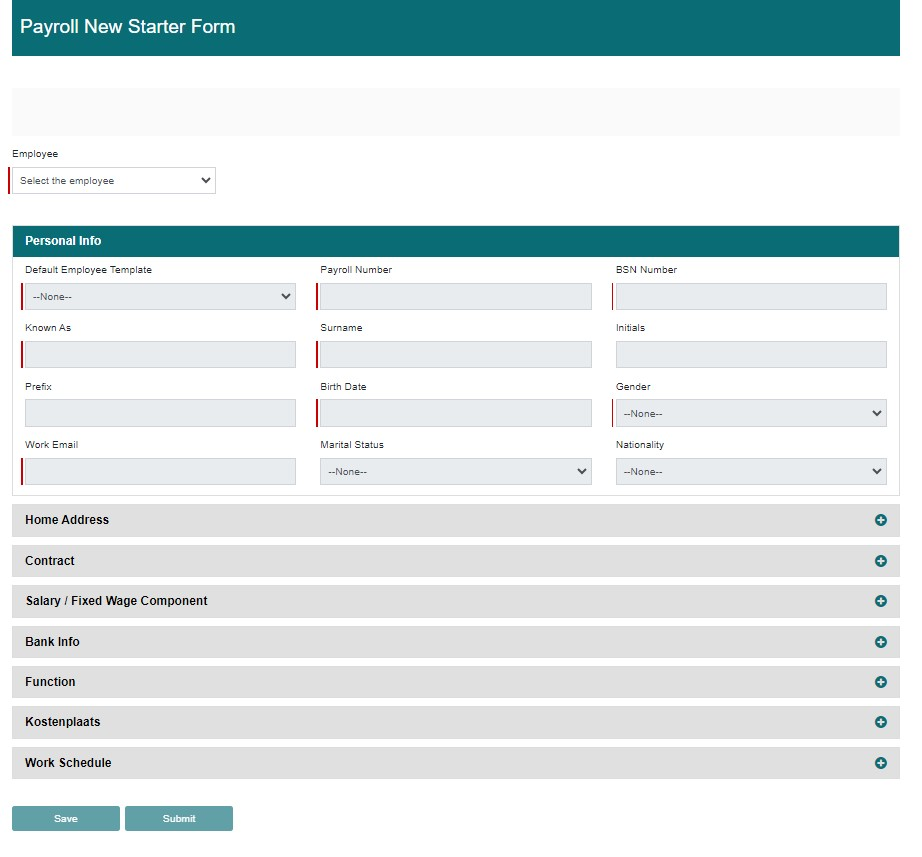Cardano

Development of a custom integration connector and interface between Salesforce and Nmbrs payroll
About The Client
Cardano
Founded in 2000, Cardano is a privately-owned investment management and advisory business with a focus on risk and sustainability. Widely recognised as a market leader, our c. 550 professionals support pension schemes and other long-term savings organisations in the United Kingdom and the Netherlands to secure better, resilient, and more sustainable financial outcomes for savers, employers and wider society.
The Project
Development of a custom integration connector and interface between Salesforce and Nmbrs payroll that helped the HR/Payroll team keep the systems in sync with minimal effort and avoid manual errors.

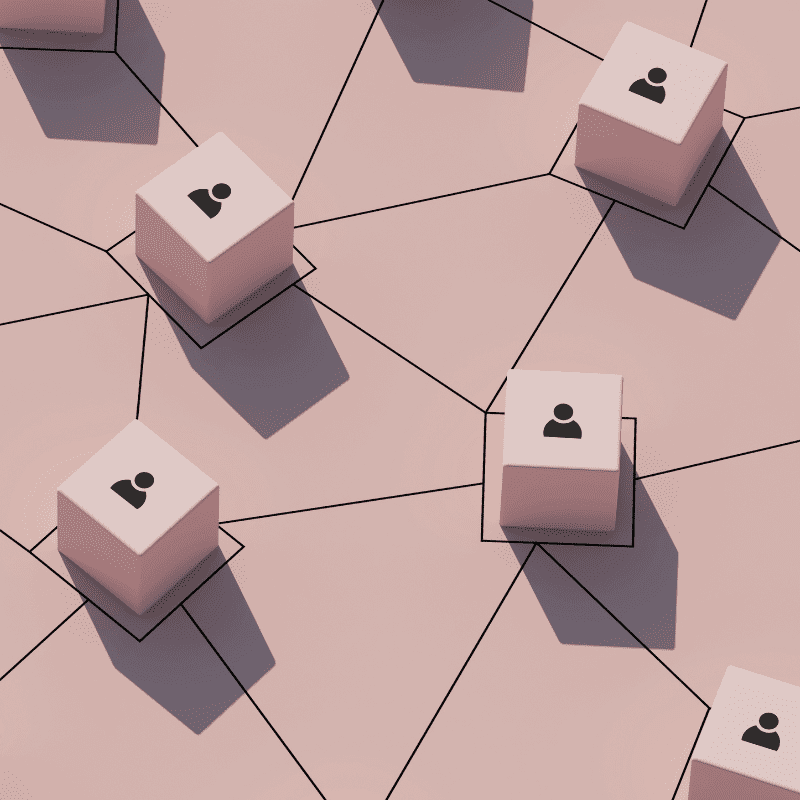
WHAT’S GOING ON?
The Challenge
No readymade connectors were available to facilitate a Salesforce-Nmbrs integration. Additionally, the Nmbrs system did not have REST Api and this mean that we had to find innovative ways to implement bespoke integration.
Project Context
Cardano’s Netherland division are using Nmbrs as their payroll provider and this did not integrate with the company’s Salesforce based HR solution. This meant that every pay period, the HR and Payroll team had to work together to gather the new starters and existing employee changes like Address, Salary, Work Pattern etc and key them in both the HR and payroll systems.
How we did it?
Our Solution
Given the context, we decided the best approach would be to build a solution from scratch. The bespoke module would keep track of new starters and changes to active employees on Nmbrs payroll and include a new form/page to view and push these changes. Since Nmbrs did not have a useable API, we had to consume a web service (WSDL) available and write a wrapper using the exposed methods.
The solution was divided into 3 parts
- Payroll new starter form
- Changes framework
- Employee changes tracking form
New starter payroll form
A form would capture the details required and push the employee details to Nmbrs payroll. Additionally, It would load the existing details filled by HR during preboarding and the remaining payroll information would be entered in this form. On submission, we had implemented validation criteria that ensured that details included mandatory and conditional mandatory information. Upon successful submission, the data was pushed to Nmbrs and an employee was marked as being processed, in Salesforce. The employee was then added to an active employees list for tracking any potential changes.
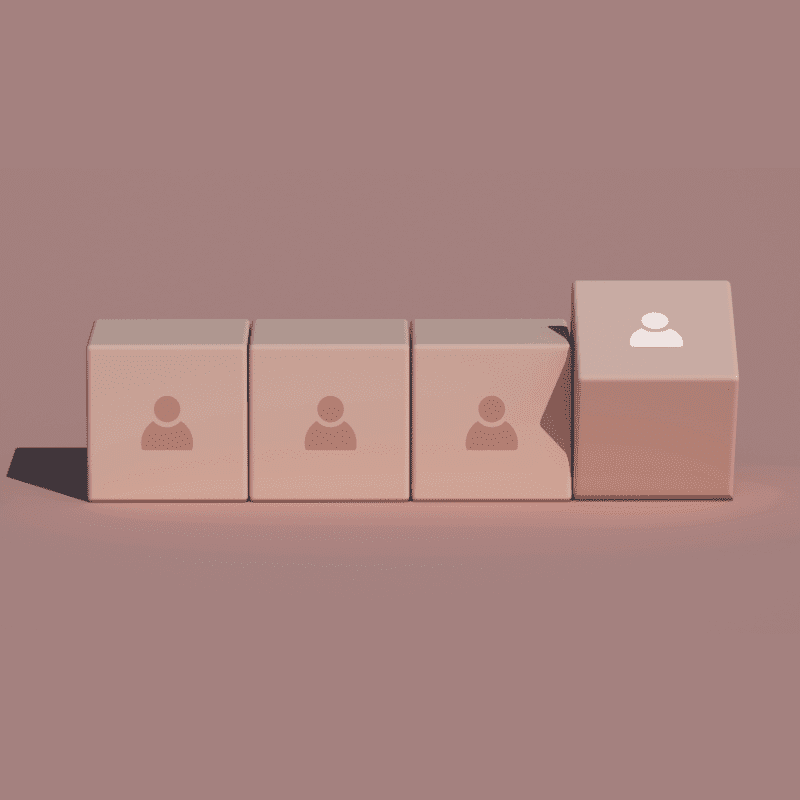
Technologies Used
1. Salesforce - visual force page
2. Salesforce - apex
3. 3.Nmbrs web service
4. Java script

The Collaboration
Changes framework
A configurable trigger-based changes tracking framework was developed to facilitate change reconciliation. The solution was developed such that it could be utilised for other future integration requirements like interface to benefits system integration to T&A system etc.
Employee Changes Tracking form
This form displays all the changes that are pending to be sent to Nmbrs payroll and the payroll team has the options such as ‘Include’, ‘Hold’ and ‘Not Required’. ‘Hold’ – would keep the change on hold for this submit, ‘Not Required’ – would not send it to payroll but mark it as processed at the backend. ‘Include’ – would add the changes to the list that will be pushed to ‘Nmbrs’.
Cardano’s HR and Payroll team UAT’d the solution and signed off the solution in sandbox. Solution was then deployed to Live environment. After a couple of parallel runs in the live system, the solution was included in the monthly payroll process and has been running successfully for the last couple of years. This reduced significant manual effort for Payroll team and prevented manual errors.
Customer Benefits:
- Increased HR and Payroll team’s efficiency by 45%
- 100% reduction in manual errors.
Project Outcomes
On selecting an employee, the existing details from respective tables are pre-populated and HR then fills up the remaining data. Upon submit, the data entered is validated and then pushed to Nmbrs payroll.
All employees with data changes are listed on the left panel. On selecting an employee, the changes will be displayed in the right panel. Once the information is validated, the changes are then shared with the payroll system.
Have more question?
Get a free consultation
Call us at +44(0) 203 883 1699
(OR) Fill the form to schedule a
free consulting session.